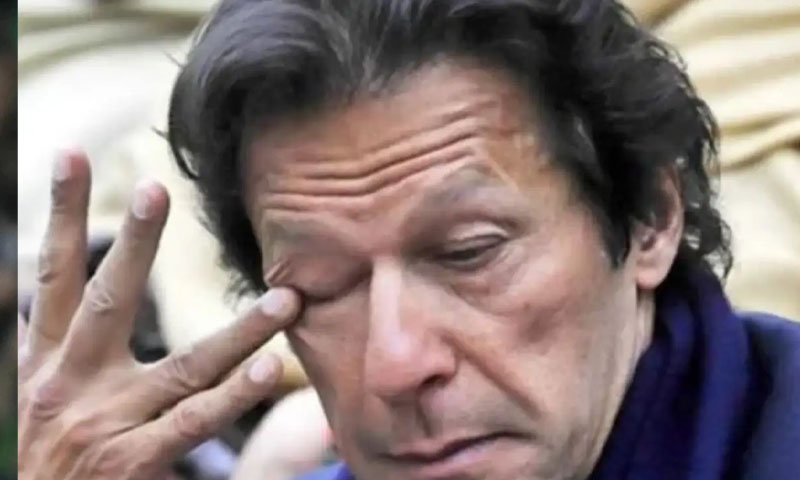- Web Desk
- 35 Minutes ago
Now out: Google Maps’ “Glanceable Directions While Navigating”
-

- Web Desk
- Feb 28, 2024
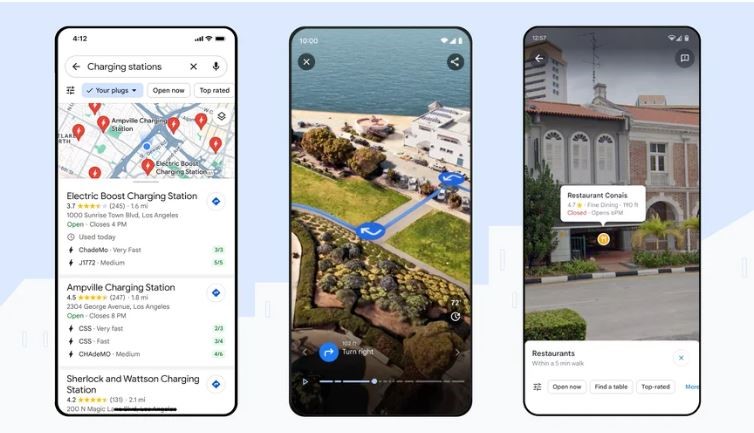
WEB DESK: Google has unveiled a new exciting feature for its Maps application on both Android and iOS platforms, called “Glanceable directions while navigating”. This setting aims to enhance the navigation experience by providing users with quick and easy access to turn-by-turn directions and live estimated time of arrival (ETA) directly from their device’s lockscreen.
Google Maps unveils five AI-powered features
Initially announced in February 2023, Google’s “glanceable directions” concept offers users a convenient way to stay informed about their route without needing to unlock their device or open the Maps app. On Android devices, the feature utilises regular system notifications, while on iPhones, it leverages high-profile Live Activities for seamless integration.
The functionality extends to the route overview screen, displayed prior to initiating navigation. Here, users can preview their route, receive directions, and access live ETAs. Moreover, if a user diverges from the recommended path, Google Maps will automatically update the route accordingly.
Following its initial announcement, Google stated in June 2023 that the glanceable directions feature would be globally rolled out, encompassing walking, cycling, and driving modes on both Android and iOS platforms. However, the Live Activities feature is yet to be implemented on iOS devices.

Google Maps users running version 11.116 on Android and 6.104.2 on iOS have reported sightings of the “Glanceable directions while navigating” preference within the Navigation settings menu. This option, found at the bottom of Settings > Navigation settings, allows users to view updated ETAs and upcoming turns directly from the route overview or lock screen. Notably, this setting is disabled by default and is exclusive to newer versions of the app.
Budding romance or strategic spotlight?
When the “Glanceable directions while navigating” setting is toggled off, users will only see a blue dot denoting their location. However, upon activation, this dot transforms into an arrow indicating the direction to follow. This arrow typically appears upon commencing navigation, offering a clear visual cue for users.
To provide transparency, Google displays a message bubble on the route overview screen when the feature is enabled or disabled. Additionally, users can conveniently toggle the setting on or off directly from the “Your Location” sheet by tapping on the blue dot or arrow symbol.