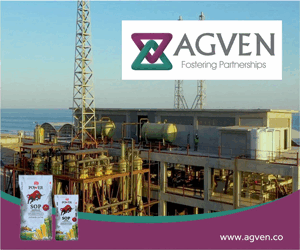- Web Desk
- Today

Google Gemini now supports YouTube music playback
-

- Web Desk
- May 24, 2024
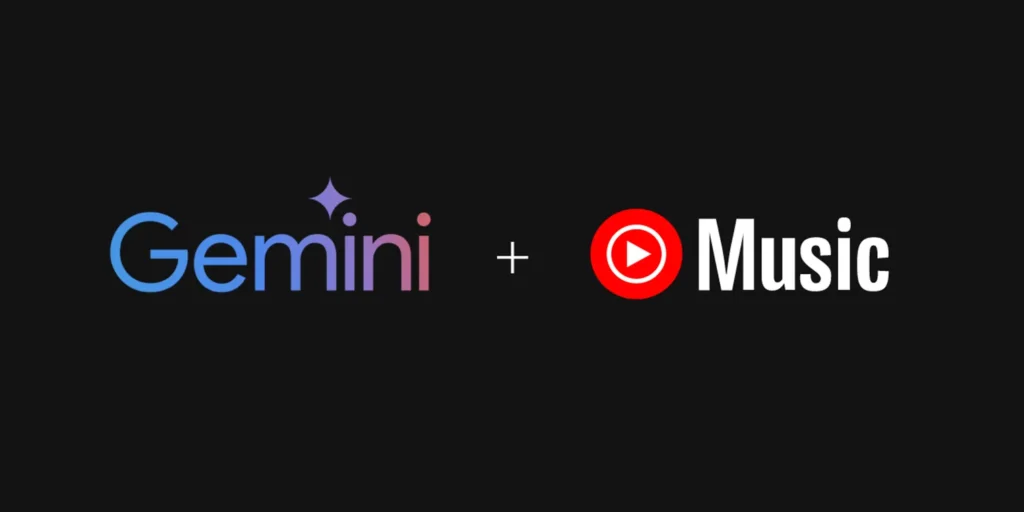
Google Gemini has launched a new feature enabling users to play YouTube Music via voice commands. This update marks the return of a basic functionality previously omitted when Gemini replaced Google Assistant on Android devices.
Users can activate this feature through the Gemini extensions page. Once enabled, Gemini can play songs in the background on Android devices through voice prompts. For iOS users, Gemini redirects commands to the YouTube Music app. In addition to YouTube Music, Google plans to introduce more extensions, including Google Keep, Calendar, and Tasks.
New Gemini update could allow music playback from YouTube
Two weeks ago, it was revealed that Google might soon introduce this capability. The feature is now live, allowing users to use voice commands to play their favourite music on YouTube Music. To activate, users need to enable the YouTube Music extension in the Google Gemini app settings on their Android devices.
Beyond music playback, Gemini offers additional functionalities such as searching for music and playing radio stations based on mood. Users can request Gemini to play upbeat music in the morning or a relaxing radio station in the evening.
The AI-powered assistant can also start the ‘My Supermix’ playlist upon request. Current Gemini extensions include Google Flights, Google Hotels, Google Maps, Google Workspace, and YouTube, with plans to eventually encompass all features of Google Assistant.
Apple reportedly developing 20-inch foldable MacBook with M5 chip
In related updates, the May 2024 Google Play System update for Android devices has started rolling out. This update includes new versions of Google Play Store, Google Play services, Android TV Core Services, and Android WebView, introducing new features, performance improvements, and bug fixes.
Samsung said in an article that the update has been received on their devices such as the Galaxy S23 and Galaxy S24 in India, and the Galaxy A54 in Pakistan.